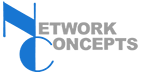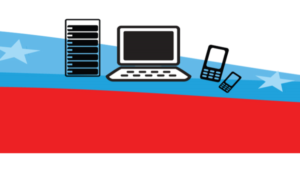
Declare Freedom From Computer Problems!
Want to avoid the most common and expensive computer problems most Delaware Valley business owners experience? Then read on! We’ve compiled a list of 5 things you should be doing to save yourself a lot of time and money, by avoiding a big, ugly computer disaster.
1. Have an automated off-site back-up system in place. I cannot stress the importance of this enough. Having an off-site back-up of your data will be the equivalent of wearing a seat belt in a major accident. You don’t think much about it until you need it, and then, you will thank your lucky stars you had it in place.
2. Centralize your data on your server. At one time, servers only made sense for large organizations because of their high cost and complexity. But today, there are very affordable and easy-to-implement server systems designed specifically for any size small business. Depending on your business needs, your server can be in your office or hosted in the cloud. A server will not only speed up your network, but it will also make back-up easier, allow secure remote access to allow you and your employees to work from home or on the road, and make it much easier to share documents, databases, and printers.
3. Keep your anti-virus software up-to-date, and perform weekly spyware scans. Almost everyone understands the importance of anti-virus software, but many businesses still do not perform weekly spyware sweeps. Spyware can cause a host of problems that include slowing down your systems, pop-up ads, and even identity theft.
4. Create an acceptable use policy and enforce it! One of the biggest threats to your network are your employees! Although that sounds harsh, it is true. Employees can accidentally introduce viruses and spyware through innocent activities online such as checking their Gmail account, downloading photos, or visiting phishing websites set up by online criminals. There are several great programs available for monitoring employee activity online. If you would like a recommendation for your specific situation, call our office.
5. Perform regular maintenance. Just like your car, a computer network needs regular maintenance. This includes monitoring of critical components, performance, security patches, and your back-up system. Regular maintenance can dramatically improve the speed and reliability of your network, as well as the security of your data and network!
An URGENT Security Warning for Businesses Running Windows 7 Or Windows Server 2008 R2
Microsoft has officially announced that it will retire support on the Windows 7 operating system and Windows Server 2008 R2 on January 14th, 2020. That means any computer or server with these operating systems installed will be completely exposed to serious hacker attacks aimed at taking control of your network, stealing data, crashing your system and inflicting a host of other business-crippling problems you do NOT want to have to deal with.
We’ll conduct an assessment and determine what specific computers and servers will be affected by this announcement, but also to assess other security, back-up and efficiency factors that could be costing you in productivity and hard dollars.
After performing this assessment, we are confident that we will not only be able to expose a number of security risks and issues that you weren’t aware of, but also find ways to make your business FAR more efficient and productive. We also want to assure you that this consultation will arm you with the information and facts you need to best address this issue. Should you decide to seek our advice and services after this consultation, we’ll welcome that opportunity. However, if you choose to take another direction or implement it on your own, that’s fine too.
P.S. — If you are uncertain whether you have computers and servers with the Windows 7 operating system or Windows Server 2008 R2 installed, give us a call. Part of our Assessment will be to run a full inventory and diagnostic of all the servers, PCs and devices connected to your network.
Simply Fill out the form to the right to request your assessment and migration plan.